- Click

 . Find
. Find - In the Customize tab, Customizations In <file name> pane, click the plus sign (+) next to the Mouse Buttons node to expand the list.
- Right-click a mouse button section. Click New Button.
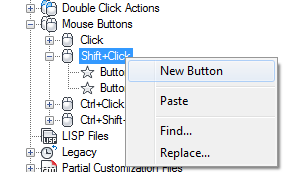
A new mouse button (named Button n) is placed at the bottom of the selected list.
- In the Command List pane, drag the command you want to add to the mouse button in the Customizations In <file name> pane.

- Click Apply.
Notice
Recent Posts
Recent Comments
Link
| 일 | 월 | 화 | 수 | 목 | 금 | 토 |
|---|---|---|---|---|---|---|
| 1 | 2 | 3 | 4 | |||
| 5 | 6 | 7 | 8 | 9 | 10 | 11 |
| 12 | 13 | 14 | 15 | 16 | 17 | 18 |
| 19 | 20 | 21 | 22 | 23 | 24 | 25 |
| 26 | 27 | 28 | 29 | 30 | 31 |
Tags
- bat to exe converter
- lisp
- bat cmd 레지
- cmd 복사 레지수정
- 윈도우 명령 줄 스크립트
- 관리자 권한
- cad mouse
- 프로그램 시작
- 레지 수정
- for
- #bat
Archives
- Today
- Total
청소대장군의집
마우스 명령어 사용자화 본문
To Customize a Mouse Button Combination
https://knowledge.autodesk.com/support/autocad-lt/learn-explore/caas/CloudHelp/cloudhelp/2018/ENU/AutoCAD-LT/files/GUID-14CE592B-E8AC-4E9C-BCAE-8AD0F7BA25B5-htm.html


